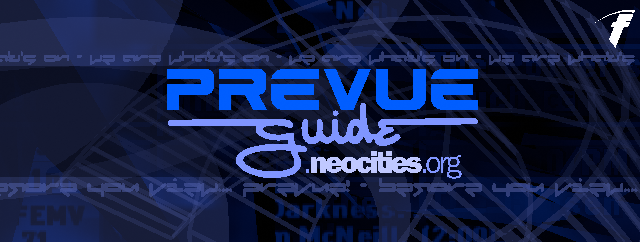For those who have went through the process of setting up a Prevue Guide emulation, one thing that many of you might've come across is the infamous ER007 message throughout every listing. The reasoning behind this error is that there are currently no listings that match the current date and time. In order to input listings in, either you're going to have to add them in yourself, or you can change the julian date in the curday.dat (current day) file and view the listings from the last time they've been shown on the actual channel.
The only caveat with this is that these listings are for one particular point and time for a specific location. If you want to show listings for a different point in time, say right now, then you're going to need to add in the listings yourself. To do this, you'll need one of many tools: