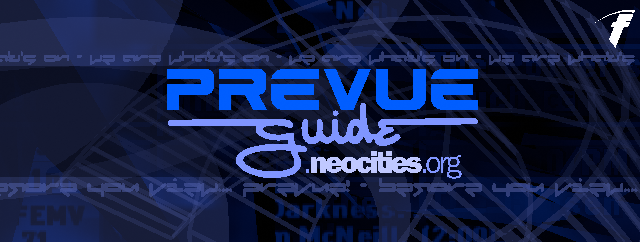While there's not an easy way to insert listings into EPG Jr. without using the debugger, you can still make your own text ads fairly easily.
To start, hit ESC to open the EPG Jr. menu. By default, you will get an error message upon trying to edit ads. We will need to enable it first.
Hit the Space bar (as implied) until you get to the 'Change Scroll Speed' option. Press Enter to open it.
To enable local text ad editing, press the exclamation key (SHIFT+1) and hit ESC. Now when you go back into the menu, 'KB N' should change to 'KB Y'. From here, you can now edit advertisements. Hit Enter on the first option, pick a number, and press Enter again to open the editor.
Below you can view a 'cheat sheet' for making advertisements, accessable by pressing END.
Once you have completed, press ESC to navigate to the attribute field, check whether you want the ad to be Active or Inactive, then the number of lines, then press Enter.
Now when you go out of the menu, you should see your ad scrolling among the time slots.